| 일 | 월 | 화 | 수 | 목 | 금 | 토 |
|---|---|---|---|---|---|---|
| 1 | 2 | 3 | ||||
| 4 | 5 | 6 | 7 | 8 | 9 | 10 |
| 11 | 12 | 13 | 14 | 15 | 16 | 17 |
| 18 | 19 | 20 | 21 | 22 | 23 | 24 |
| 25 | 26 | 27 | 28 | 29 | 30 | 31 |
- 테스트 코드
- 마이크로서비스 아키텍처
- 낙관락
- jvm
- 배타락
- @Version
- Java
- 비즈니스 로직
- Service 테스트
- 스터디
- @Query
- 원시 자료형
- DTO
- Controller 테스트
- 스네이크 케이스
- do...while
- 배열
- 비링크
- OOP
- 자료구조
- springDataJpa
- 자바
- Repository 테스트
- Array
- 디자인 패턴
- 파스칼 케이스
- 공유락
- 트랜잭션 락
- Entity
- 스프링 부트
- Today
- Total
menuhwang
MQTT 브로커 mosquitto 도커 컨테이너 띄우기 본문
준비
1. Docker
2. Postman 또는 MQTTX
mosquitto 설치
사용할 이미지
https://hub.docker.com/_/eclipse-mosquitto
eclipse-mosquitto - Official Image | Docker Hub
eclipse-mosquitto •• Eclipse Mosquitto is an open source message broker which implements MQTT version 5, 3.1.1 and 3.1
hub.docker.com
설정 파일 작성
파일명: mosquitto.conf
# This is a Mosquitto configuration file that creates a listener on port 1883
# that allows unauthenticated access.
listener 1883
allow_anonymous true
이 옵션은 모든 접근을 허용하니 프로덕션에서는 사용하지 않는 것을 권장!
컨테이너 실행
sudo docker run --name some-mosquitto -d -p 1883:1883 -v /your/path/mosquitto.conf:/mosquitto/config/mosquitto.conf eclipse-mosquitto
테스트
Postman
다운로드 링크: https://www.postman.com/downloads/
Connection 추가
New 버튼 클릭 후 MQTT 추가


연결 정보 입력 및 구독
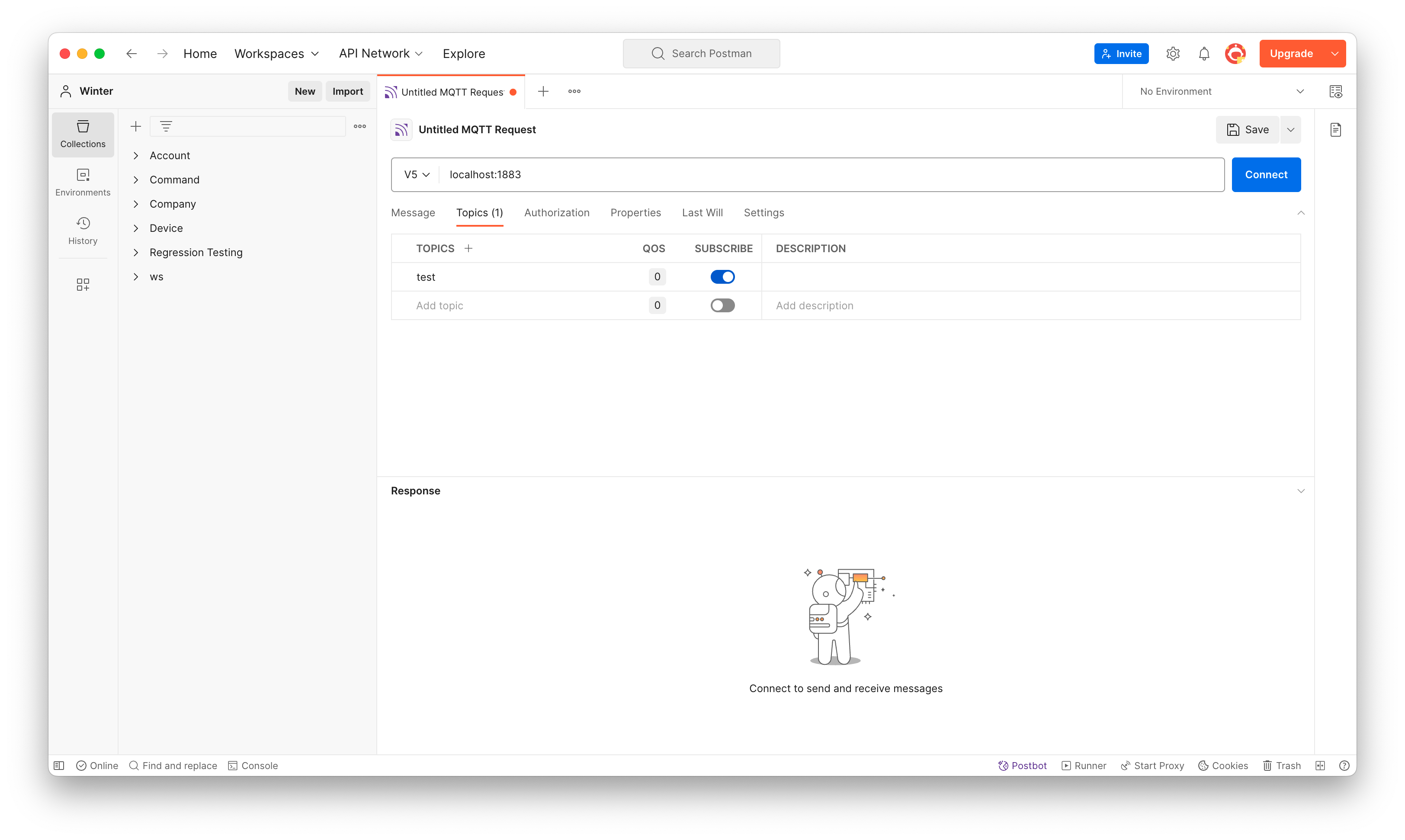
연결 및 test 발행
파란색 Connect 버튼을 눌러 서버에 연결

Add Topic에 test 입력
Message에 보낼 값 작성 후 Send 클릭

메시지 정상 도착 확인!
MQTTX
다운로드 링크: https://mqttx.app/downloads
Connection 추가
왼쪽 Connections 메뉴창의 + 또는 화면 가운데 New Connection 클릭

연결 정보 입력

오른쪽 Connect를 클릭해 서버와 연결

구독
New Subscription 클릭 후 구독할 토픽 입력

Confirm 클릭
발행
Topic에 test 입력
아래 메시지 창에 전송할 메시지 작성 후 전송 버튼 클릭


메시지 정상 도착 확인!
'etc' 카테고리의 다른 글
| 2024년, 나를 돌아본 시간 (1) | 2024.12.30 |
|---|---|
| [CI/CD] GithubActions 적용기 (0) | 2023.01.24 |
| [쉘 스크립트] 변수, 조건문, 배포 자동화 스크립트 (0) | 2022.11.15 |
| 자료형 : Integer (0) | 2022.09.21 |

